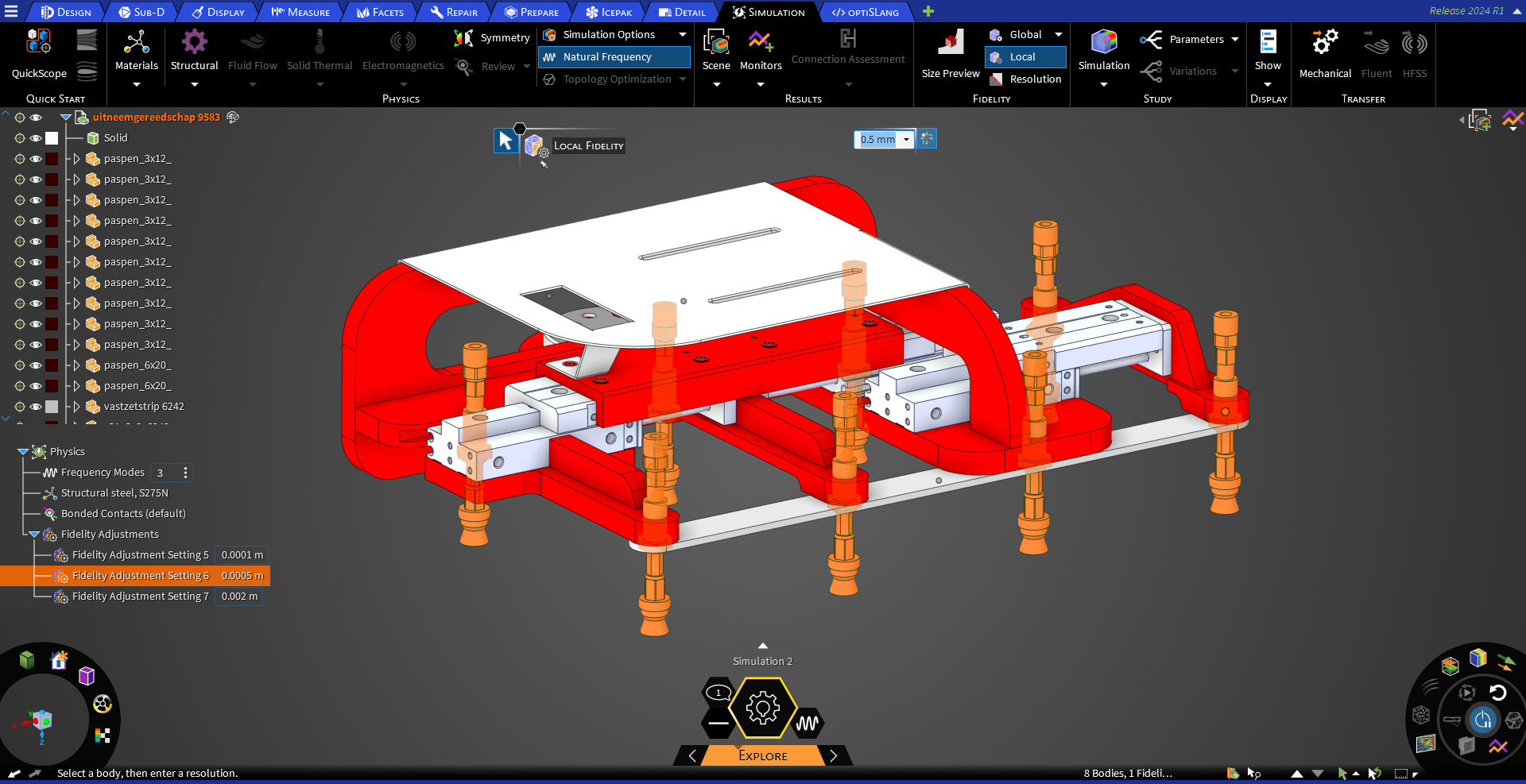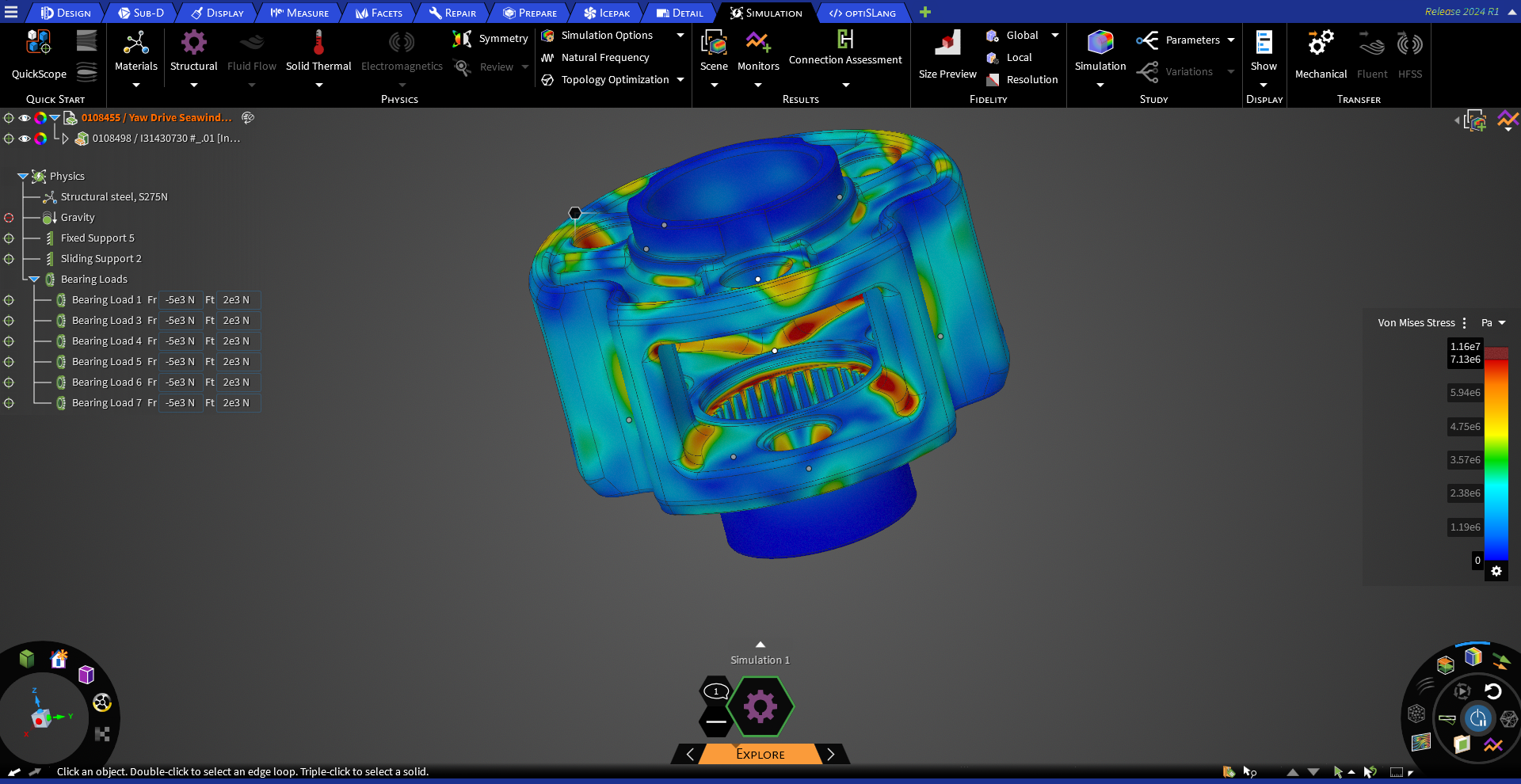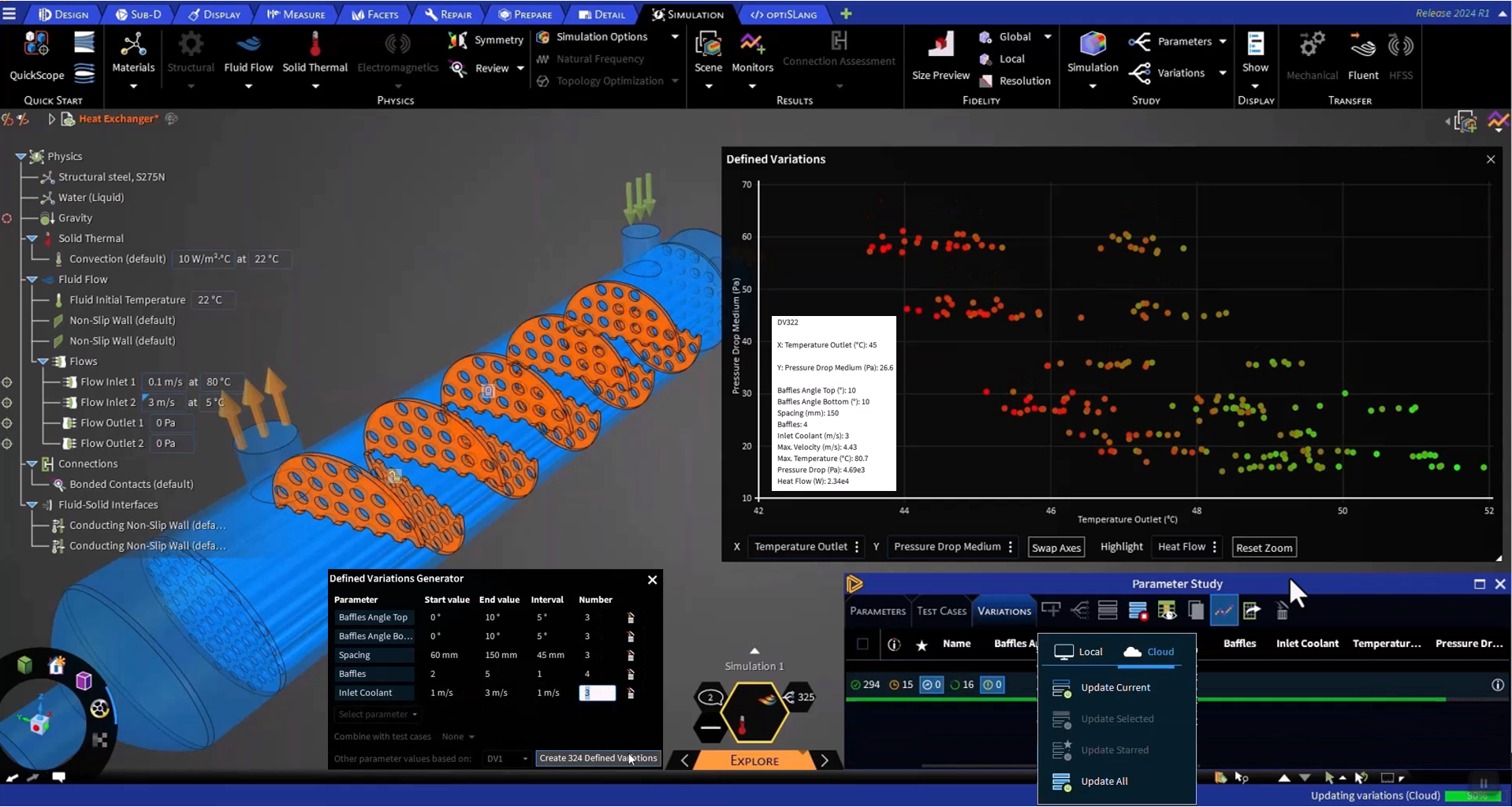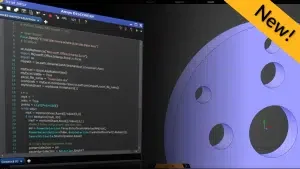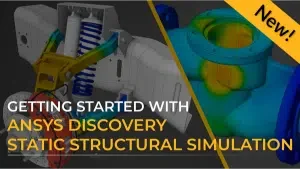Venue:
Virtual
Overview
The latest release of Ansys Discovery focuses on three main areas: effortless precision, smart model prep, and accelerating design exploration.
Effortless Precision
- Local fidelity refinement in the explore stage allows users to concentrate accuracy where it is needed and reduce accuracy where it is not. Reduce GPU memory requirements and improve accuracy by 10X by better capturing small features or thin geometries.
- Improved robustness and messaging give users better guidance, allowing for better decision-making during simulation setup and execution.
Smart Model Prep
- New automated weld creation workflow supports the import of weld information from CAD automatically detects and creates welded connections before simulating in Ansys Mechanical, reducing weld setup time by up to 50X.
- An enhanced digital thread between Discovery and Ansys Mechanical through smart associative physics updates allows seamless, side-by-side workflows from concept to validation.
Accelerating Design Exploration
- The new optiSLang add-in creates a seamless link between Discovery projects and optiSlang, streamlining the process of getting insights from your Discovery models while leveraging the speed of Discovery simulation for design space exploration.
- Massively accelerate design space exploration through cloud-connected burst compute*. Run 500 simulations in 10 minutes directly from the Discovery interface to quickly identify the most promising design variations without tying up your local machine.
- Leverage the end-to-end speed and robustness of Discovery’s explore physics at a large scale.
*available to a limited number of customers on a by-request basis